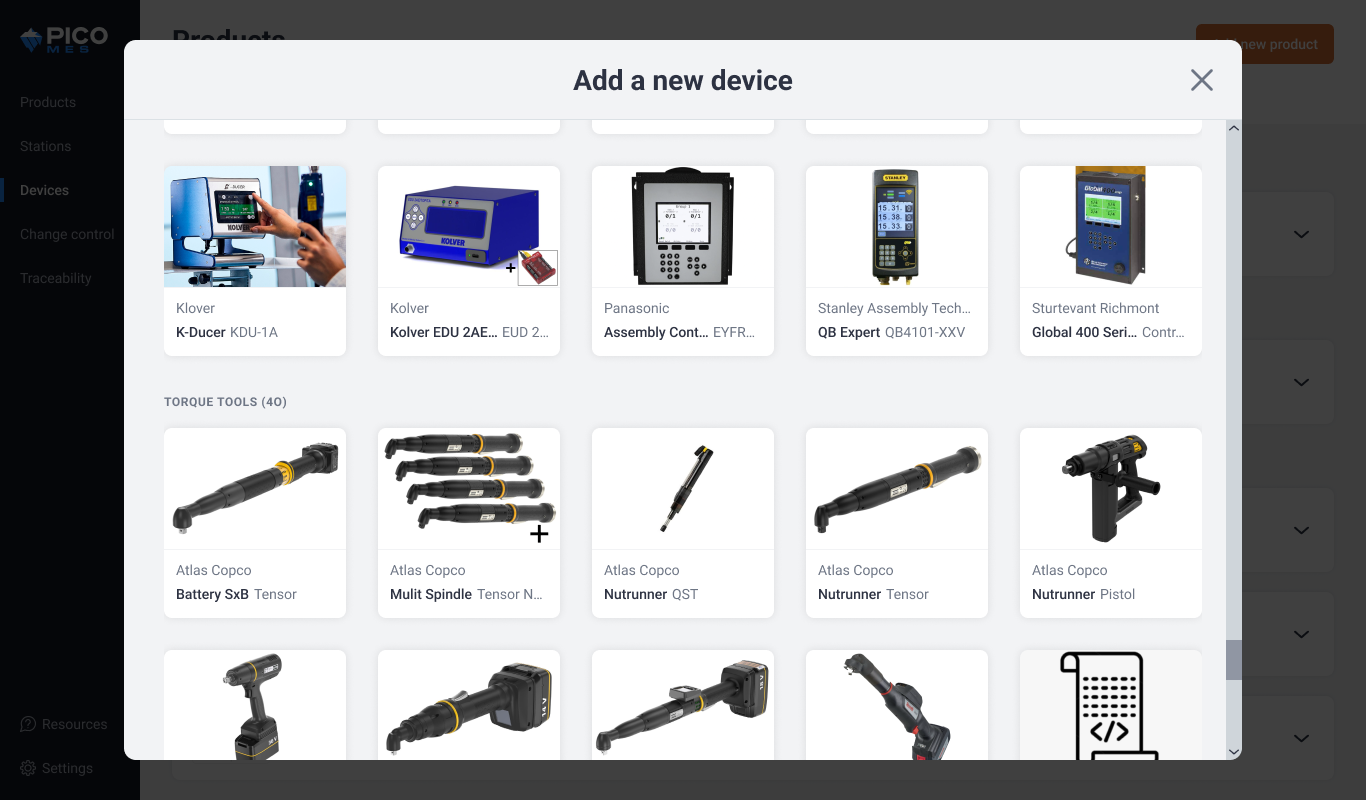#{ item.name }
#{ truncateText(item.metadescription) }
One of the reasons that customers realize ROI so quickly is because the Pico MES software implementation is quick and easy. All of our customers experience efficiency gains in weeks, not years. We’ve made the implementation process dummy-proof:
For an on-premise deployment, (which is what most of our customers choose), everything you need fits inside a box and all components are explained below:
“The brains of the operation”
This is the mini server that will run the Pico MES application and will be plugged into your company’s network. *This is only required if you have opted for an on-premise deployment and is not included for cloud deployments.
“The IOT gateway” (2 are included in every box)
The Hub essentially makes non-IOT devices, IOT-capable. Getting devices online and communicating data back to the server is truly plug-and-play. With legacy systems, the burden of device integration falls on the customer or system integrator, which makes implementation costs so expensive. With Pico MES, all hardware integration is free for commercially available tools.
Each Hub can drive a connected workstation. Each Hub has 4 usb ports which can plug-in various tools e.g badge reader, barcode scanner, torque tools, and more. There are also HDMI outputs for monitors. Our device library has over 2,000 devices to select from and continues to grow with customer demand.
The Hubs automatically connect to the Pico server.
Power supplies are included. 2 HDMI cables are also included for connecting Pico Hubs to touchscreens.
A mounting bracket with fasteners are included in case you’d like to mount the server to a wall or any application that is necessary. Disregard if you don’t need it.
Some customers find these useful in keeping the workstation clean. Again, this is optional.
Images of the mounting brackets for the server and hubs
Monitors and TVs use a standard that's called Vesa VCA with different pull patterns on the back of the monitor for mounting. The one included is for smaller monitors, so there’s a 75mm by 75mm and a 100mm by 100mm.
An example of a beautiful workbench, with everything mounted and out of the way. The server and 2 hubs power this entire workstation
This video unpacks everything a factory needs for a successful Pico MES implementation
If you have any questions on the hardware implementation, please contact support@picomes.com.
#{ truncateText(item.metadescription) }
Step into the future of factory operations with Pico MES. Start your journey toward a more efficient, error-proof factory floor today.